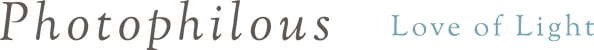Create a Video Slideshow From a Few Still Photographs
Videos
Some of the audio and image editing software programs available today have powerful tools that can help you get the most out of your still pictures. These two videos were made from only two images each and the soundtracks were composed entirely from a handful of instrumental music loops.
Iris Video
Gladiolas Video
Discussion
Images
Below are the two images used to create the Iris Video above. Photoshop was used to copy and modify the images to provide a variety of views and perspectives. The original digital files are about 13,000 x 10,000 pixels in size and were created from scans of images on 120 format Kodachrome 64 film.
Likewise, the two images below were made from scanned Kodachrome film and then modified in Photoshop to create an additional six images.
Below are the six new images. The changes to the originals are mostly simple zooms, crops, and flips, and although the final slide’s background replacement was a bit trickier, it is still standard procedure for Photoshop.
Soundtrack
The music was composed by combining individual instrumental loops into a composition with Magix Music Maker software. Below is a screen capture demo to give an idea of how the song is assembled and of some of the editing options available in the program. Music Maker was originally purchased for use as an audio editor, but it’s primary function is as a music creation tool that requires no musical expertise at all to be able to use – as demonstrated here.
Video
ProShow by Photodex was the program used to organize the still images and music into a video with a variety of motion and transition affects. This is another powerful program with a dizzying array of creative tools and options for the design and publication of slide shows. Here is a screenshot of a preview of the Gladiolas video. Notice the motion and transition labels at the lower right of the viewing screen.