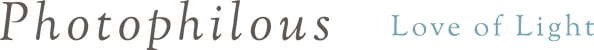Medium Format Converted to Digital – Flowers On Film
Images
This gallery was created by scanning an old collection of flower photos that had been recorded on medium format film.
Discussion
Hardware
The camera used to create the images was a medium format Mamiya RZ-67 with a Mamiya 140 mm f/4.5 macro lens, sometimes used with extension tubes, and the film was 120 and 220 format Kodak Ektrachrome 64 Professional (EPR 6017) and Kodachrome 64 Professional (PKR 6033).
The scanner is a Canon CanoScan 8800F flatbed.
Typical Scan
Original image size is 6 x 7 cm, Kodachrome film:
Scan output:
File Type: .tif
File Size: 437 MB
Dimensions: 13265 x 11520 pixels
Resolution: 4800 dpi
Bit Depth: 24
Resolution
This is a huge image file! It has far more resolution than can be displayed conveniently on any normal computer, tablet, or phone, and would take fo-evah to load if it did, so what’s it good for? Prints. Typical high quality prints are made at 300 dpi, which means that to make an 8 x 10 inch print you need an image that is at least 2400 x 3000 pixels in size, which is pretty big considering that the very largest images displayed on any website are rarely over 1000 pixels wide. The file of the image above is so large that it can be successfully printed at 16 x 20 inches or even larger depending upon the quality of the scan.
Another advantage of a high resolution file is that it allows you to zoom and crop the image to some extent without loosing printable quality. The width of the image below was 3000 pixels after it was cropped from the original full sized one, still big enough to make a 10 in. wide print. It was resized to 840 pixels wide below for web use and it links to one 1140 pixels wide: